证书官网
https://letsencrypt.org/getting-started/
安装 certbot
# 安装 certbot 以及 certbot nginx 插件
sudo yum install certbot python2-certbot-nginx -y
# 执行配置,中途会询问你的邮箱,如实填写即可
sudo certbot --nginx
#如果是用宝塔的nginx
sudo certbot --nginx --nginx-server-root=/usr/local/nginx/conf
# 自动续约
sudo certbot renew --dry-run如果 certbot --nginx报错
#报错信息
Saving debug log to /var/log/letsencrypt/letsencrypt.log
Error while running nginx -c /etc/nginx/nginx.conf -t.
nginx: [emerg] open() "/etc/nginx/nginx.conf" failed (2: No such file or directory)
nginx: configuration file /etc/nginx/nginx.conf test failed
The nginx plugin is not working; there may be problems with your existing configuration.
The error was: MisconfigurationError('Error while running nginx -c /etc/nginx/nginx.conf -t.\n\nnginx: [emerg] open() "/etc/nginx/nginx.conf" failed (2: No such file or directory)\nnginx: configuration file /etc/nginx/nginx.conf test failed\n',)
#自定义配置文件路径
certbot --nginx --nginx-server-root=/www/server/nginx/conf# certbot --nginx --nginx-server-root=/www/server/nginx/conf
Saving debug log to /var/log/letsencrypt/letsencrypt.log
Plugins selected: Authenticator nginx, Installer nginx
Starting new HTTPS connection (1): acme-v02.api.letsencrypt.org
Which names would you like to activate HTTPS for?
- - - - - - - - - - - - - - - - - - - - - - - - - - - - - - - - - - - - - - - -
1: *.com
2: *.cn
3: *.xyz
4: *.xyz
- - - - - - - - - - - - - - - - - - - - - - - - - - - - - - - - - - - - - - - -
Select the appropriate numbers separated by commas and/or spaces, or leave input
blank to select all options shown (Enter 'c' to cancel): 3
Requesting a certificate for ****.xyz
Deploying Certificate to VirtualHost /www/server/panel/vhost/nginx/****.xyz.conf
Redirecting all traffic on port 80 to ssl in /www/server/panel/vhost/nginx/****.xyz.conf
- - - - - - - - - - - - - - - - - - - - - - - - - - - - - - - - - - - - - - - -
Congratulations! You have successfully enabled https://****.xyz
- - - - - - - - - - - - - - - - - - - - - - - - - - - - - - - - - - - - - - - -
IMPORTANT NOTES:
- Congratulations! Your certificate and chain have been saved at:
/etc/letsencrypt/live/****.xyz-0001/fullchain.pem
Your key file has been saved at:
/etc/letsencrypt/live/****.xyz-0001/privkey.pem
Your certificate will expire on 2023-07-21. To obtain a new or
tweaked version of this certificate in the future, simply run
certbot again with the "certonly" option. To non-interactively
renew *all* of your certificates, run "certbot renew"
- If you like Certbot, please consider supporting our work by:
Donating to ISRG / Let's Encrypt: https://letsencrypt.org/donate
Donating to EFF: https://eff.org/donate-le
知乎

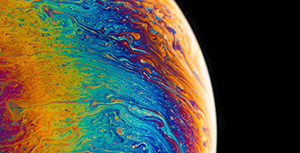

评论区